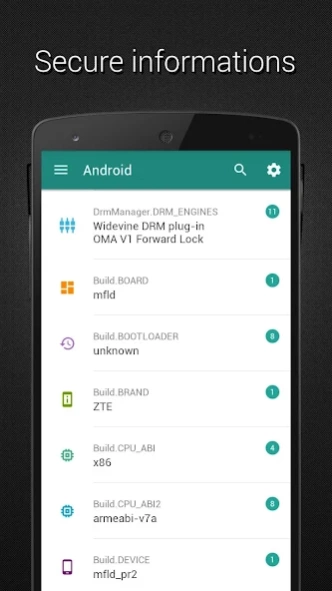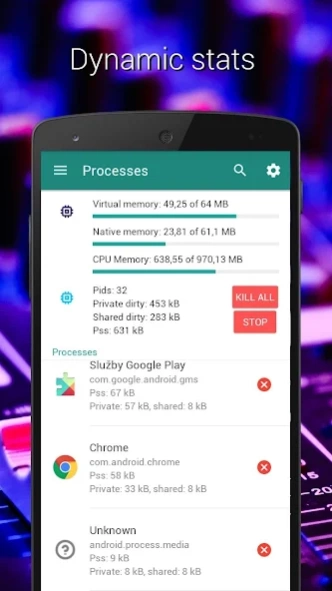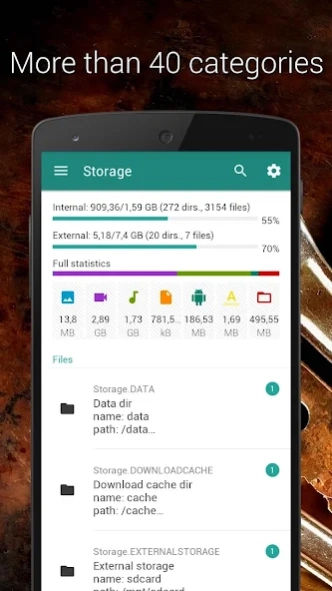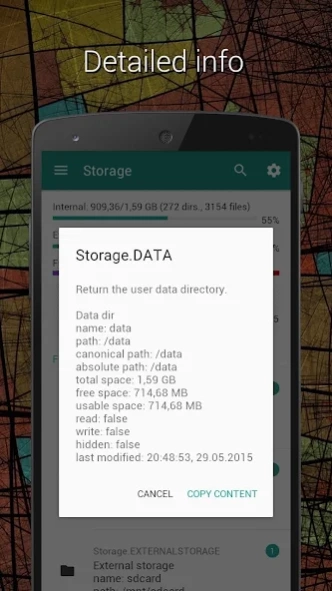Developer (Material design) 5.0
Free Version
Publisher Description
Developer (Material design) - Application will help you get's the device information and during development.
Info about app
Are you developer? Are your graphic designer for mobile devices? Or just a simple user, who wants to know more about your device and also to have better control for some aspects?
Then this app is for you. More than 45 categories in the menu with even better control over your phone. Try to test this app, it's not worth anything.
List of categories:
• Android - unique identifiers, build info, serial data, version numbers, processors info
• Audio - test sound, test virbation, control audio
• Battery - battery monitor, scale, level, status, technology...
• Bluetooth - name editor, bt switch, paired devices
• Calculator - screen calculator, widget cells, DIP-PX, color info
• Call log - call details, list of calls, detail info
• Camera - flashlight control, available cameras
• Charset - list of charsets
• Compass - list of sensors, compass visualisation
• Connection - wi-fi switch, mobile data switch, networks list, detail info
• Contacts - remove duplicates, detail info about contacts
• Crash - exception crash, process crash, ANR crash
• Date formatter - DateFormat parse tester
• File viewer - detail info abou directories and files
• Gesture - pointer location test, gesture test
• GPS - gsp switch, gps providers
• Graphic - OpenGL checker, list of available methods
• Guide - most useful programming info about Android
• Hash functions - calculator for SHA1, SHA-256, djb2, sdbm, lose lose, Jenkins hash function, Blowfish, AES, DES with CBS mode and PKCS5 padding
• Hidden codes - list of 120 hidden codes for every mobile device (depends on the model)
• Java Properties - separator, compilers, home, library path, vendor, vm_version, architecture...
• Language - list of languages, language change
• List - permissions, permission groups, intents, dalvik opcodes, Open Source libraries
• Log - log output, search, save, main/radio/events, All/Debug/Info/Error/Verbose/Warn
• Manifest viewer - list of apps, details, AndroidManifest.xml, extract SDK, calculate checksum...
• MD5 checker - MD5 check
• Memory - memory overview, virtual/native/CPU, PIDS, PSS, processes
• Notifications - customize and test notification
• Permissions - apps permissions
• Phone manager - refresh home screen, scan media, lock phone, airplane mode, shutdown phone, reboot phone, developer settings, developer console
• Regex checker - regular expressions tester
• Resource viewer - info about strings, string array, color, drawables, dimensions, integers
• Root checker - method binary file, check test-keys, superuser file, command in shell, command SU
• Screen - pixel checker, brightness control, width-height, metrics info, refresh rate, rotation state, size
• Sensor - available sensors, sensors info
• SMS - fake SMS, list of SMS, detail info
• Storage - internal, external, full statistics, list of file types
• Telephone - location, device id, country info...
• Time - list of timezones, current/boot millis...
• Tools - bt switch, wi-fi switch, mobile data switch, sync switch, gps switch, rotate control, WiMAX control, airplane switch, brightness control, screen switch control, sound control, NFC control, WiFi tethering, USB tethering, VPN...
• Usb Accessories - list of USB accessories
• WebView - browser information properties...
• Wi-Fi - Wi-Fi switch, Wi-Fi hotspots
Thank you and have a nice day :)
About Developer (Material design)
Developer (Material design) is a free app for Android published in the System Maintenance list of apps, part of System Utilities.
The company that develops Developer (Material design) is Jan Tursky. The latest version released by its developer is 5.0.
To install Developer (Material design) on your Android device, just click the green Continue To App button above to start the installation process. The app is listed on our website since 2023-02-10 and was downloaded 2 times. We have already checked if the download link is safe, however for your own protection we recommend that you scan the downloaded app with your antivirus. Your antivirus may detect the Developer (Material design) as malware as malware if the download link to tursky.jan.settings is broken.
How to install Developer (Material design) on your Android device:
- Click on the Continue To App button on our website. This will redirect you to Google Play.
- Once the Developer (Material design) is shown in the Google Play listing of your Android device, you can start its download and installation. Tap on the Install button located below the search bar and to the right of the app icon.
- A pop-up window with the permissions required by Developer (Material design) will be shown. Click on Accept to continue the process.
- Developer (Material design) will be downloaded onto your device, displaying a progress. Once the download completes, the installation will start and you'll get a notification after the installation is finished.